
Main Features and Getting Started
Google Vids offers a range of powerful features to simplify video creation, including:
- AI-powered video generation
- Easy-to-use editing tools
- Screen recording
- Voiceover capabilities
- Template library

In today's fast-paced digital world, video has become an essential tool for communication, engagement, and driving business outcomes. Whether you're in customer support, project management, or marketing, creating compelling videos can significantly enhance your workflow and productivity.
Squalio, your trusted Google Premier Partner, is excited to introduce Google Vids, an innovative AI-powered video creation and editing tool designed to make video production accessible to everyone.

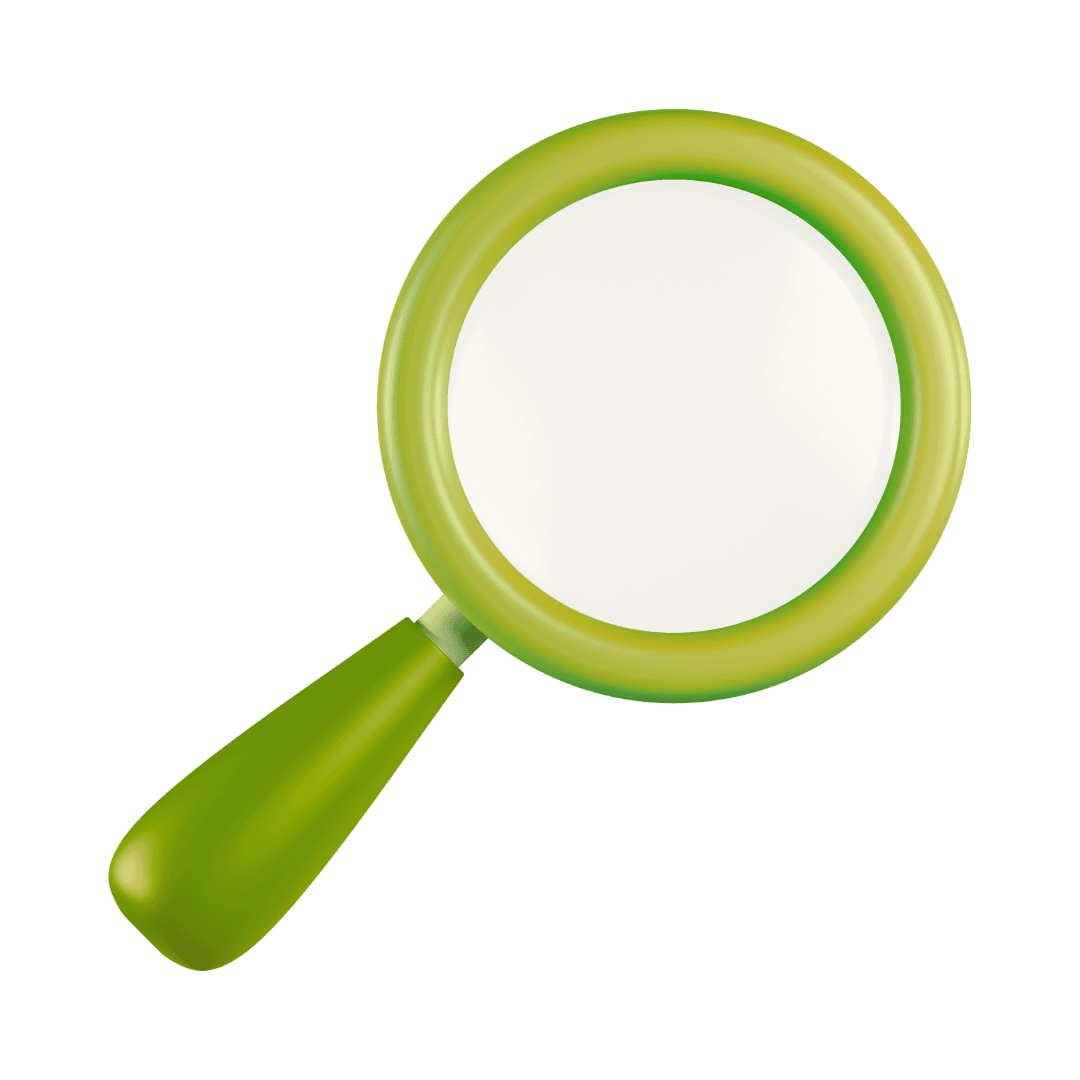
Google Vids leverages the power of artificial intelligence to simplify the video creation process. With its intuitive interface and intelligent features, you can effortlessly generate high-quality videos, even without any prior editing experience.

Customer Support
Enhance your customer interactions with personalized video tutorials, FAQs, and support responses. Resolve issues faster and improve customer satisfaction with clear and engaging visual guides.
Project Management
Keep your projects on track with video updates, progress reports, and presentations. Communicate effectively with stakeholders and ensure everyone is aligned on project goals and milestones.
Marketing Teams
Create captivating marketing videos, product demos, and social media content that grabs attention and drives conversions. Leverage the power of video to tell your brand story and connect with your audience on a deeper level.

Create how-to videos and tutorials to guide customers through product setup or troubleshooting.
Develop engaging onboarding videos for new employees or team members.
Produce video summaries of project progress or meeting highlights.
Generate eye-catching promotional videos for social media campaigns.
Craft personalized video messages for customer support interactions.
Google Vids is available to Google Workspace users with a paid subscription, including:
Maximize Your Google Workspace Potential with Squalio: Squalio's team of Google Workspace experts can guide you in choosing the right plan to maximize your investment and unlock the full potential of Google Workspace.

Google Vids offers a range of powerful features to simplify video creation, including:
Please note that Vids generative AI features, like "help me create" and the read-along teleprompter, are only available in English at this time.
Use "help me create" to generate a first draft video from prompts you write with Gemini.
Generate an AI voiceover to read your script.
Remove the background of an image you add to your video.
Add an AI-generated image to your video.
Use an AI-enabled read-along teleprompter in the Vids recording studio.
To get started with Google Vids, simply open Google Vids on your computer.
For detailed instructions on creating a video with AI in Google Vids, please refer to this link.

Google Vids empowers you to unlock the full potential of video, regardless of your technical skills or experience. Its user-friendly interface, AI-powered features, and seamless integration with Google Workspace make it the ideal solution for teams looking to streamline video production and enhance communication.
Don't miss out on this opportunity to elevate your video creation capabilities. Try Google Vids today and experience the future of video production!
